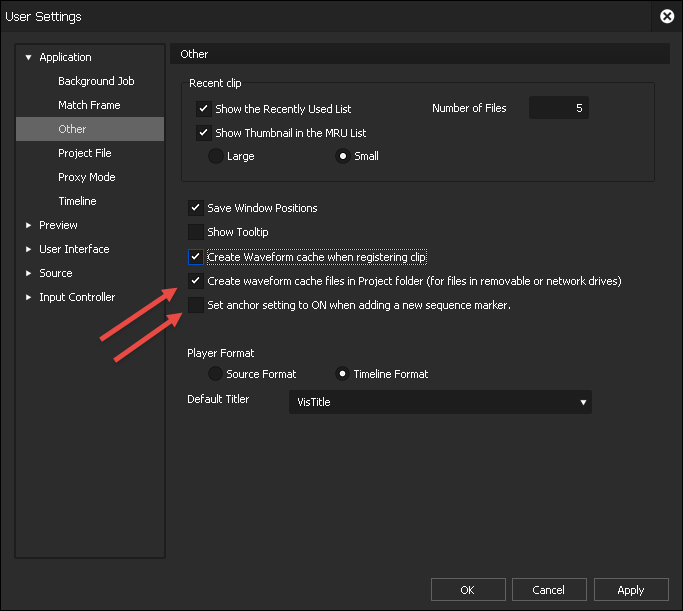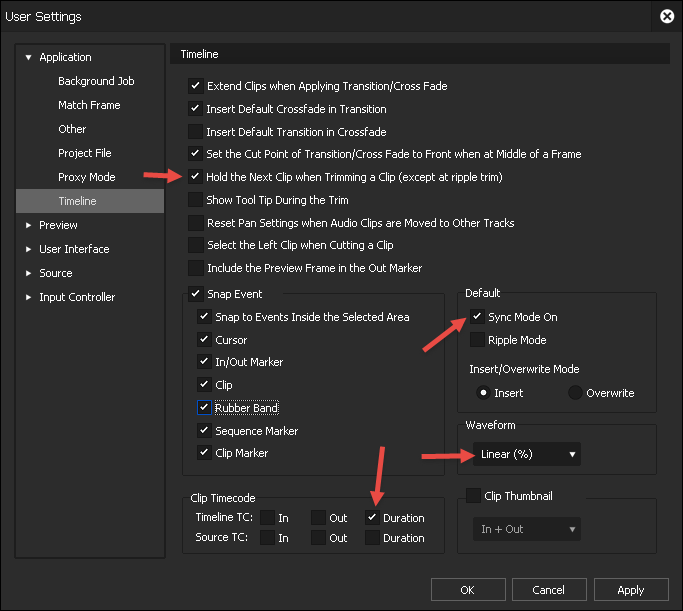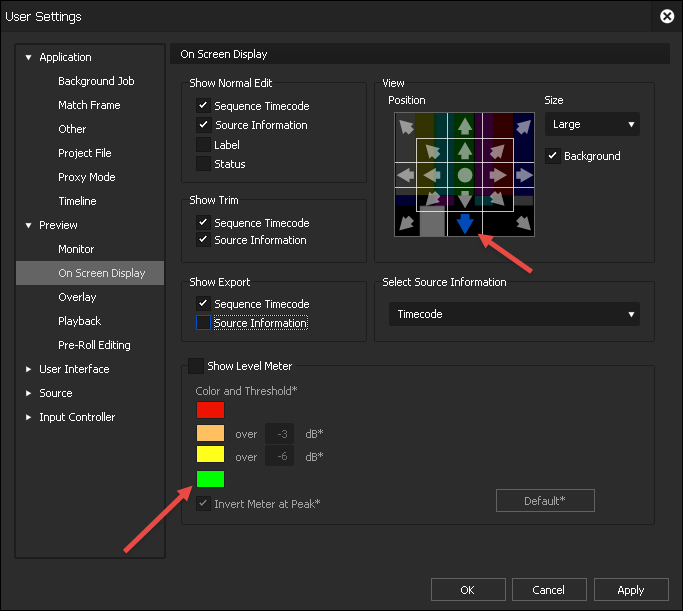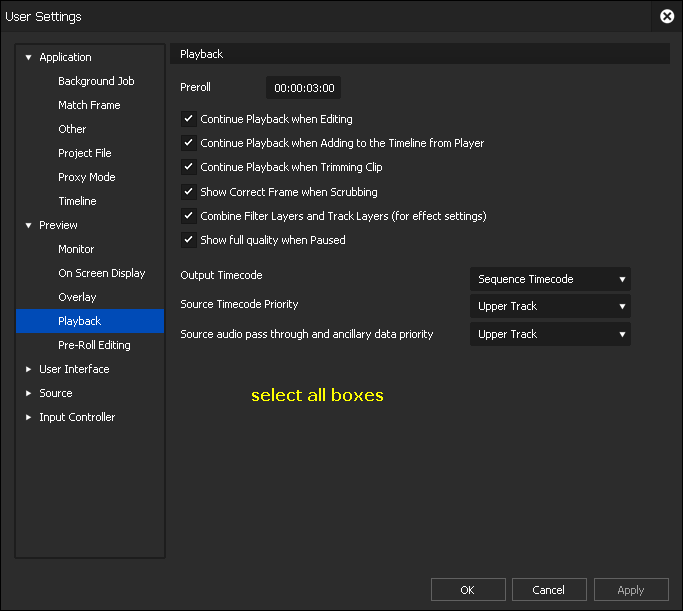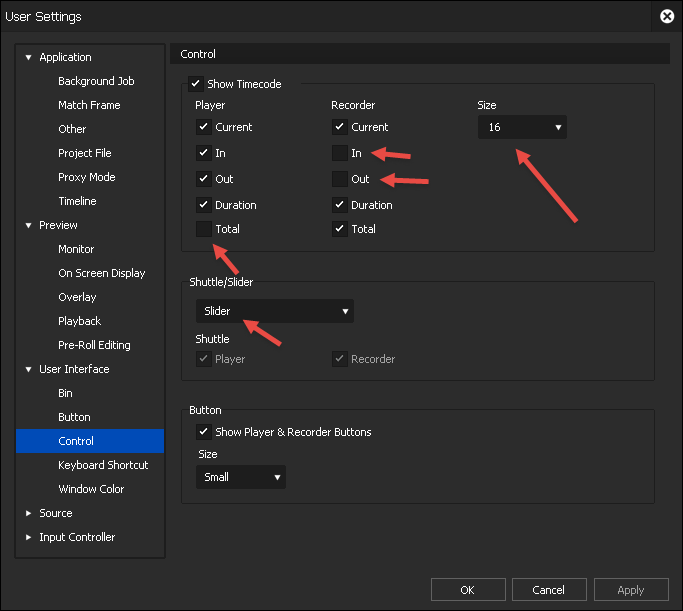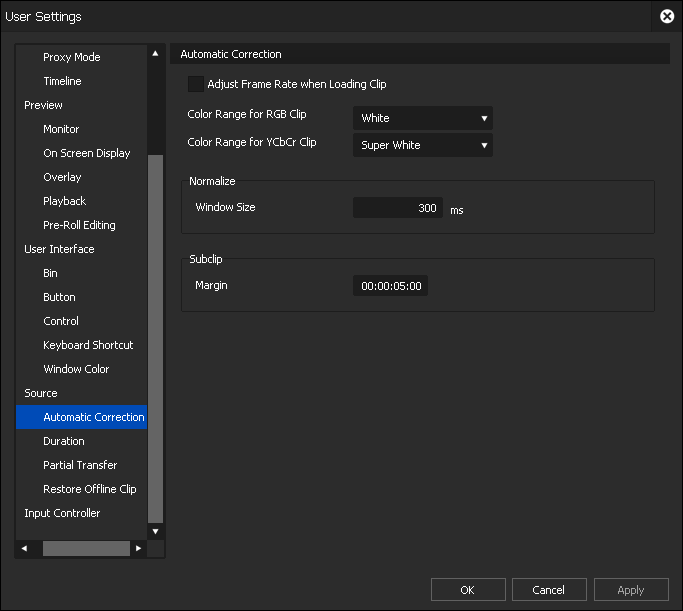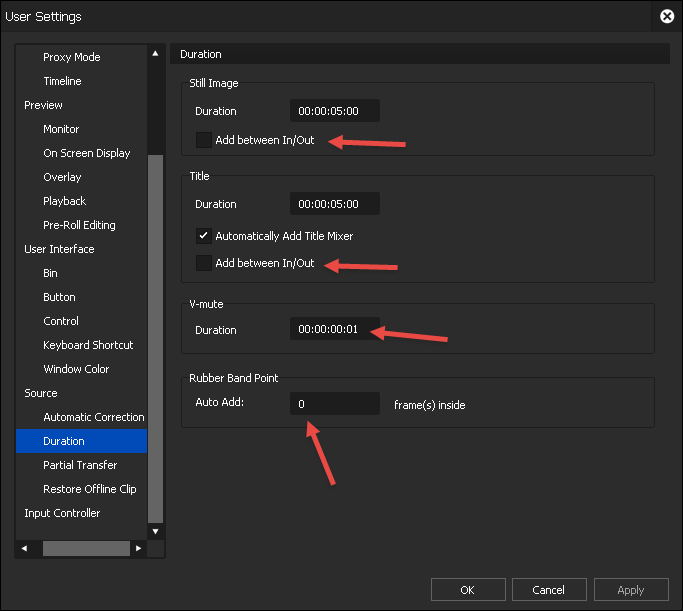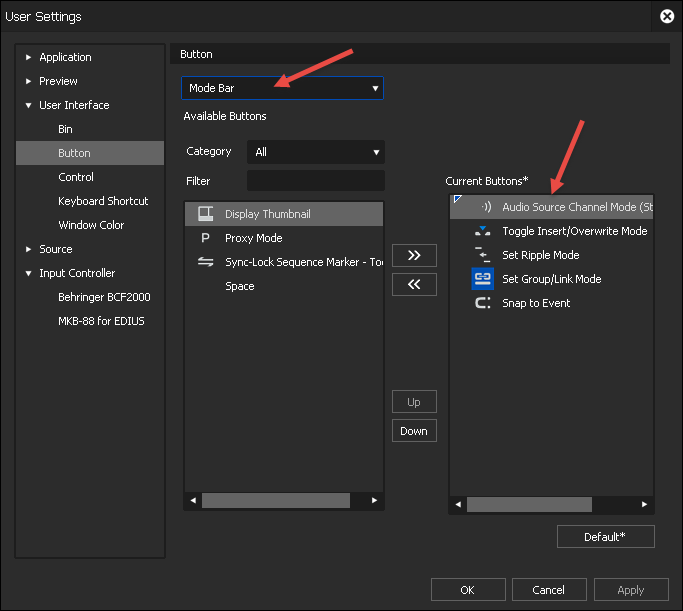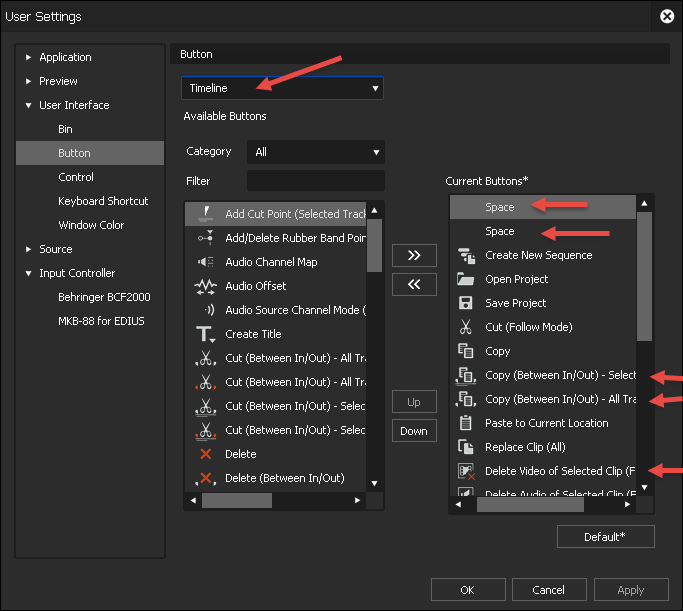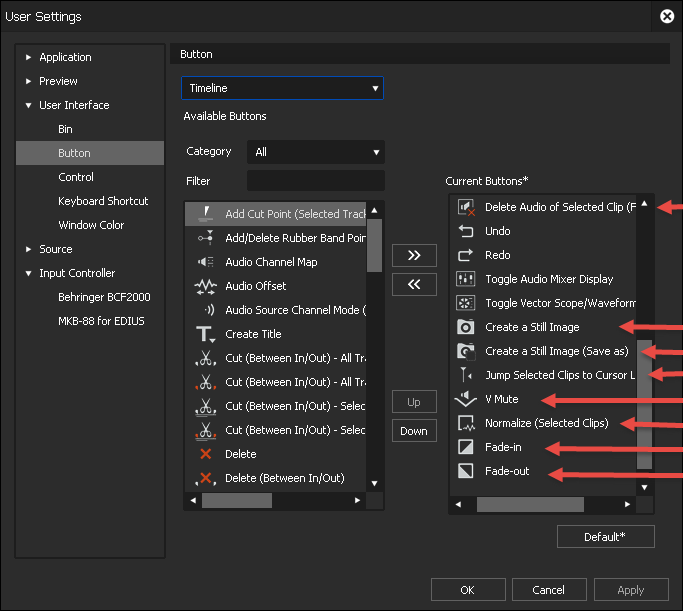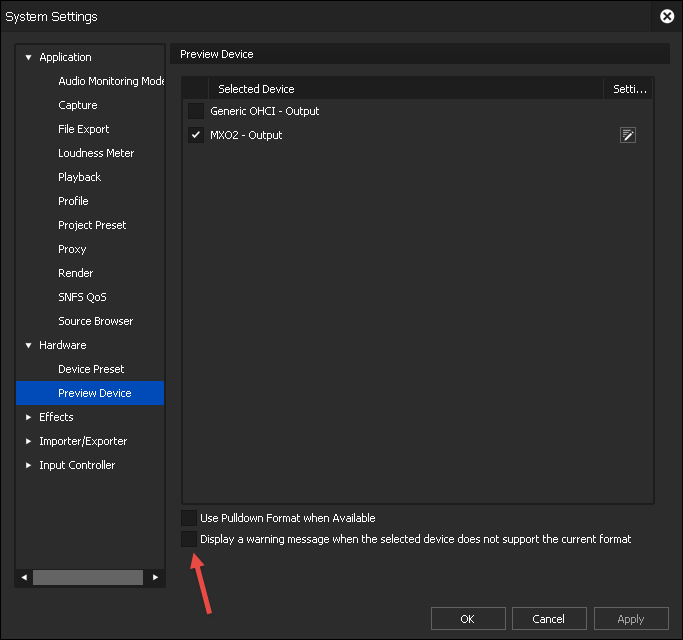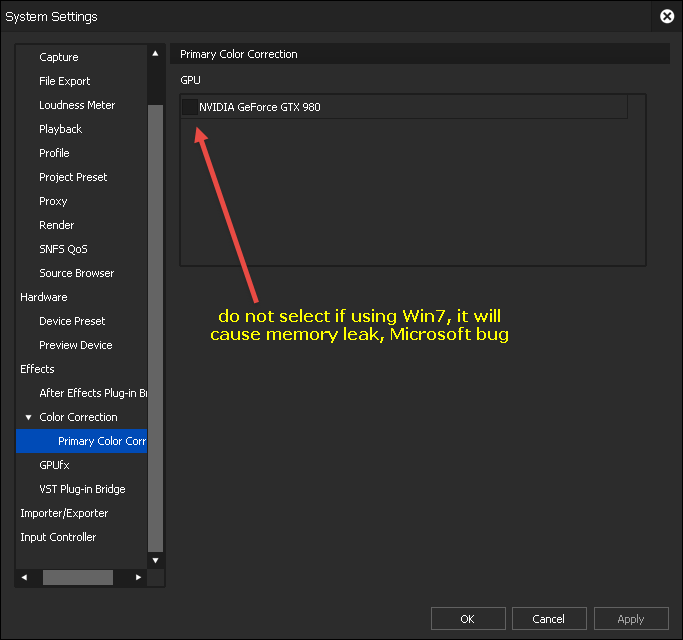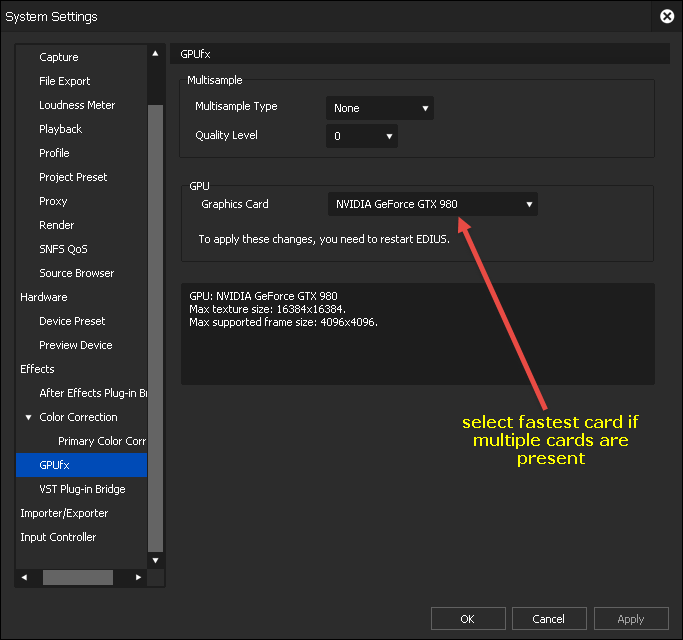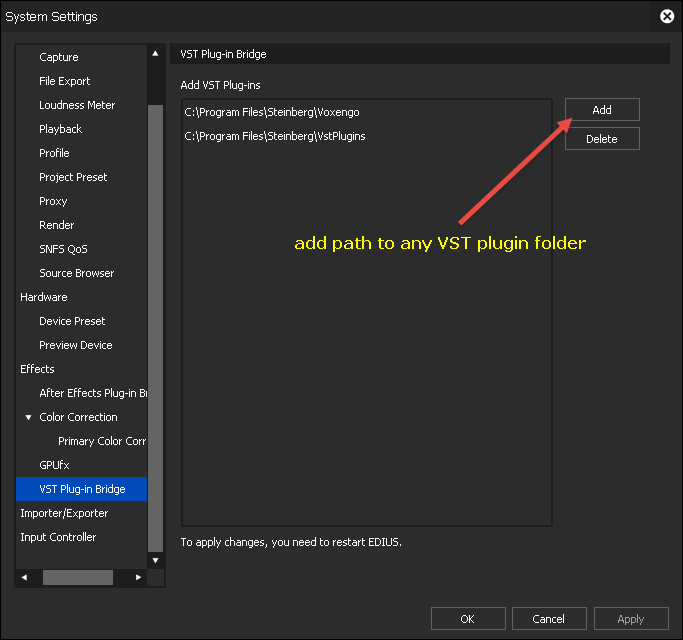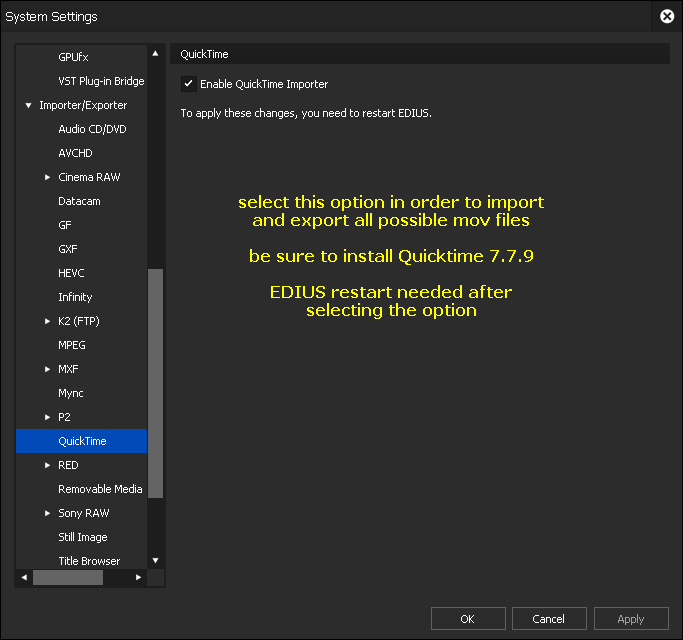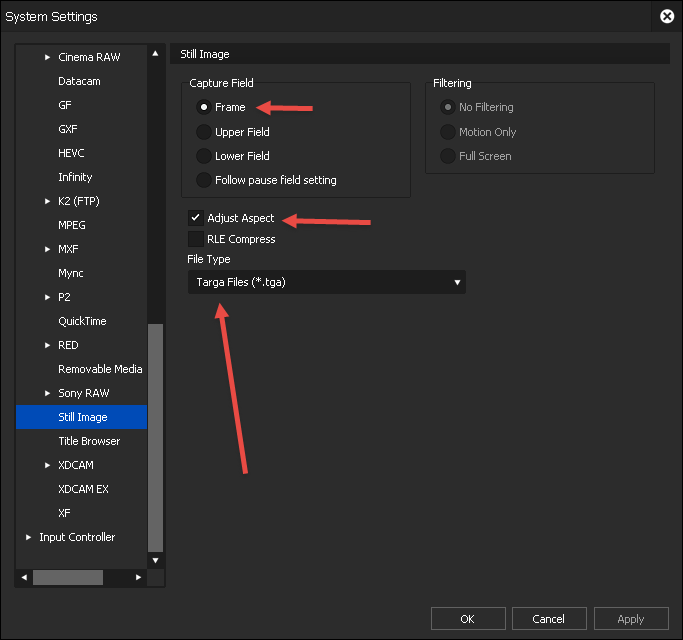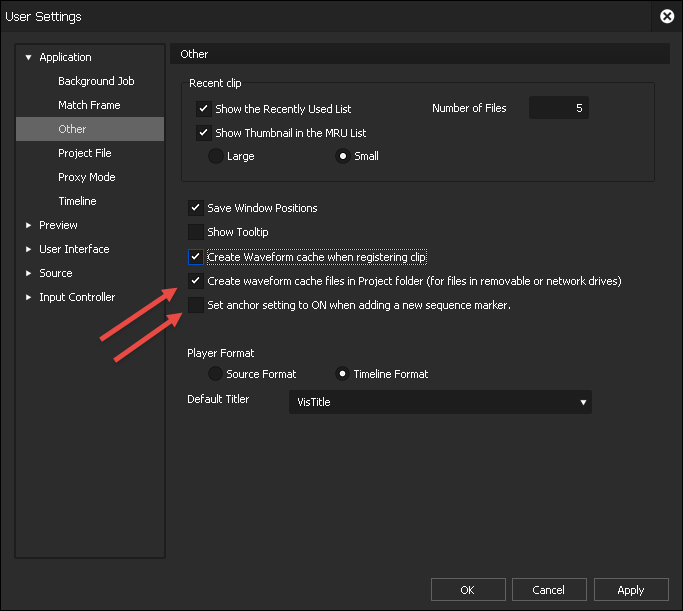
Below are my EDIUS 9 Workgroup User Settings and System Settings
The same settings can be used in EDIUS Pro 9 and EDIUS Pro 8 and Workgroup 8
Shown below are the settings that are modified from factory default.
Red arrows indicate areas of importance.