Antons Video Productions
4 Woolpack Street
Braemar 2575 Southern Highlands
NSW Australia
+61 2 418 626 417
Using NewBlue Chroma Key Pro in EDIUS 7 or EDIUS 8
(real-time playback with full buffer of 1920x1080 keys with Quadro K4000)
1. In NewBlue Elements3 Ultimate, drag Chroma Key Pro to clip on timeline or to the information palette of the clip or the clip itself and then drag it above the Layouter.
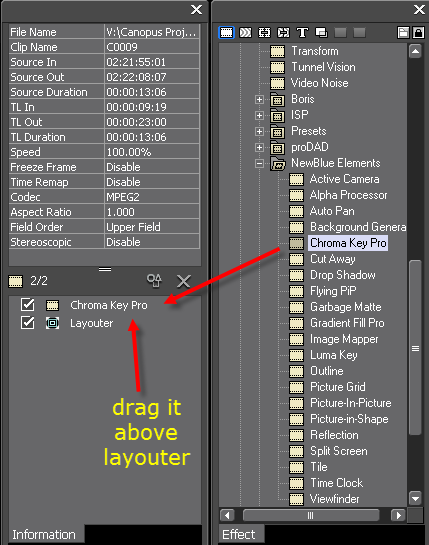
2. Use the color picker to click the green in the EDIUS timeline preview window and then use the settings as seen below. You may also wish to add a drop shadow if needed. For a more sharp key outline, set Feather and Shrink to 0 and reduce the Smooth Key value for desired results. If the key was lit well and it covered the full frame, there is no need to enable the Garbage Matte. If using the Garbage Matte to mask out unwanted areas, go to step 3

3. Enable viewing of the Shape Mask so you can see the resulting Garbage Matte as you fine tune the four position points

4. The result is a perfect key that plays in real-time with a decent graphics card.

Back to more Video Editing Tips and Tricks